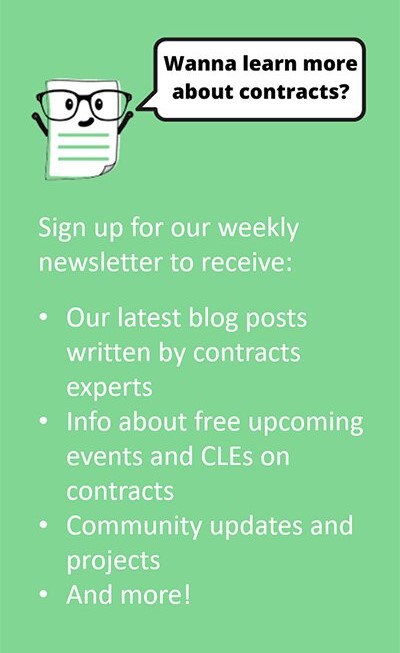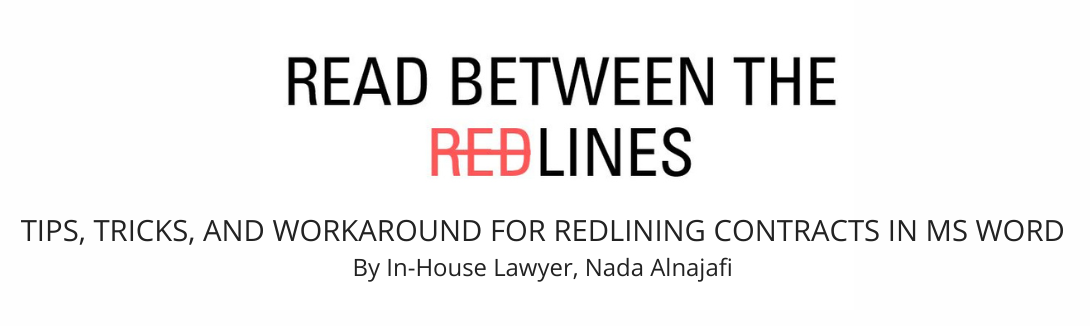
Whether you need an article about drafting Technology Agreements or want to brush up on your Contract Negotiation skills, we've got you covered with 8 different topics and 5 guest columns!
Browse TopicsBrowse Guest ColumnsFollow Contract Nerds
© 2022 Contract Nerds United, LLC. All rights reserved.
The opinions expressed throughout this website are not intended to provide legal advice or create an attorney-client relationship.