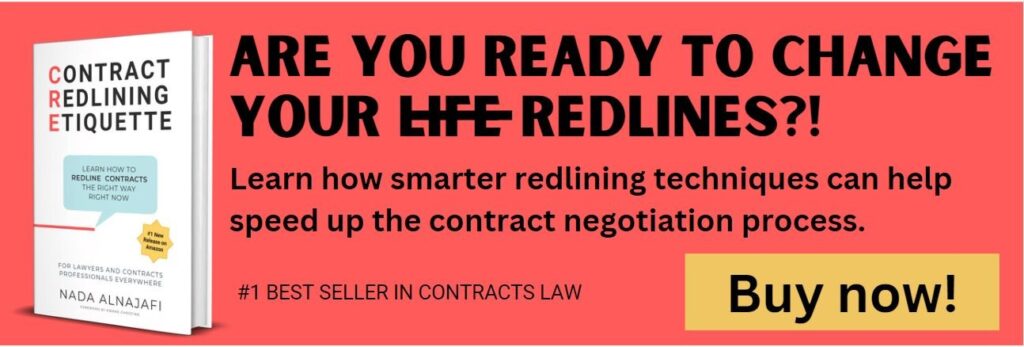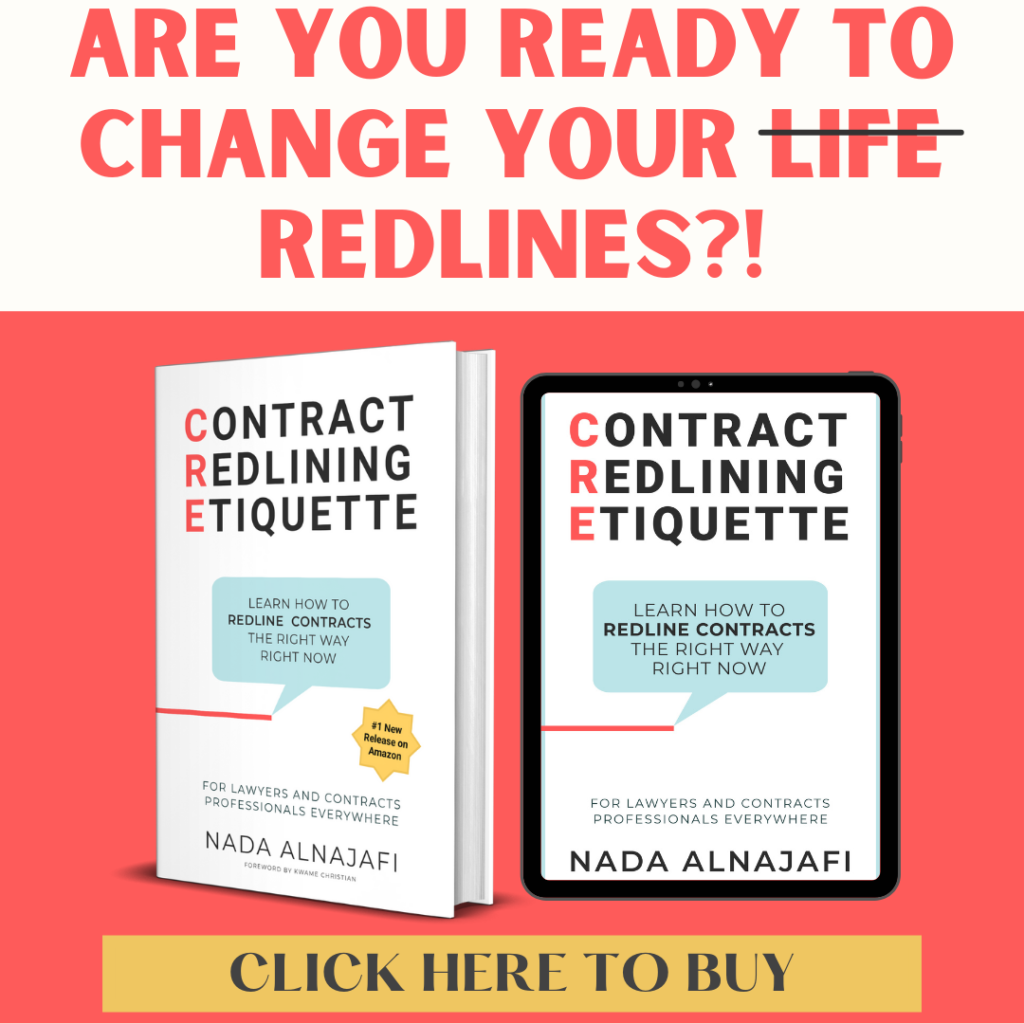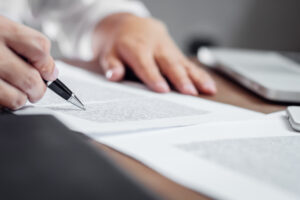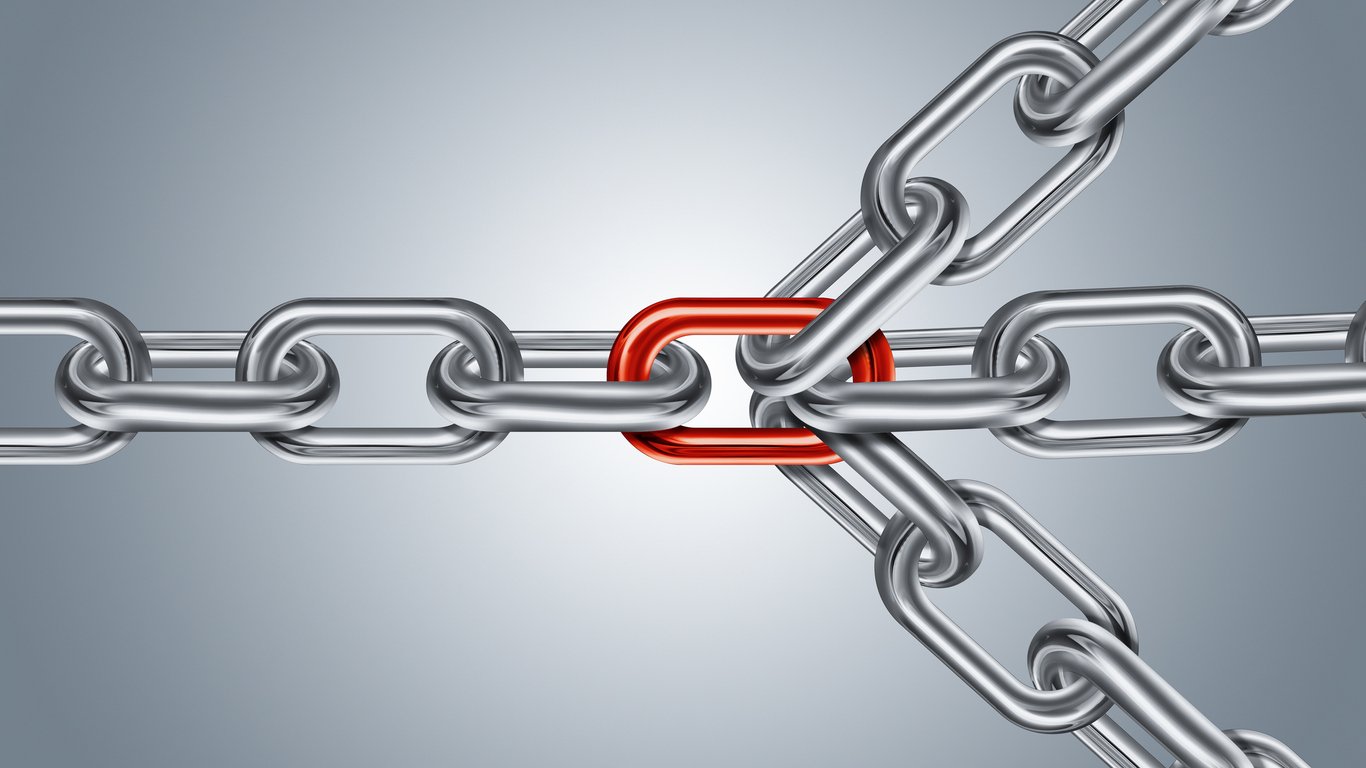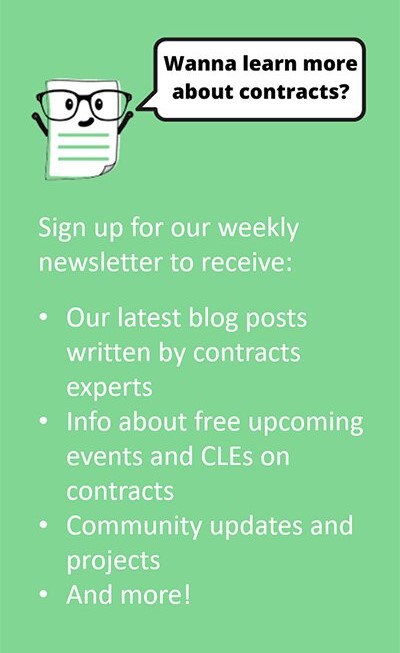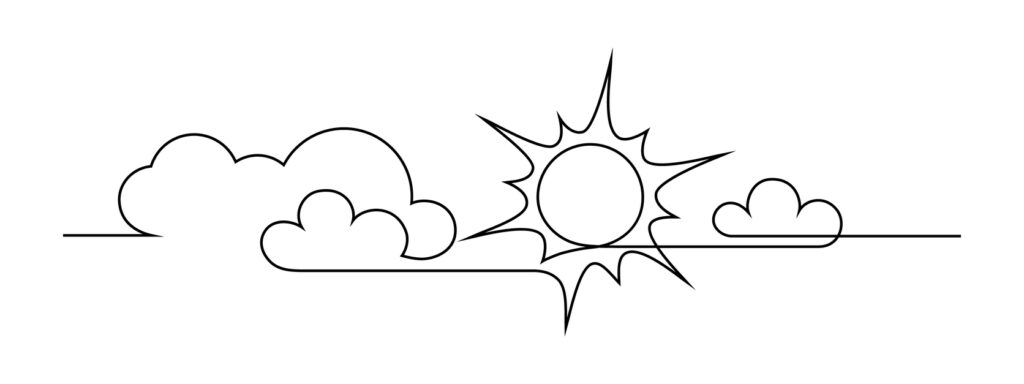
Redlining contracts can be frustrating when you don’t know how to use MS Word’s Track Changes features to your advantage. According to a recent poll, 91% of contract negotiators (myself included) use Microsoft Word’s Track Changes to redline contracts. But no one ever taught us how to leverage Track Changes for contract review purposes. Until now!
In this column, I’m going to show you how to master MS Word’s Track Changes features which will lead to faster contract reviews, less back-and-forth, more enjoyment of your work, and greater negotiation leverage.
My name is Nada Alnajafi. I’m a seasoned in-house attorney, blogger, author, and speaker who loves working with, talking about, and writing about contracts. And I’m determined to transform the way us lawyers and contracts professionals redline contracts for the better.
Obese housewife drops seven dress sizes and transforms into bodybuilder by weightlifting detergent | the sun steriods for sale group of bodybuilders stop by my gloryhole at the same time to feed me their loadsIf you’re interested in learning more about contracts, follow me on LinkedIn and check out my book Contract Redlining Etiquette and my blog Contract Nerds.
How to Hide Formatting
Ah yes, formatting. The bane of many contracts professionals’ existence.
Underlines. Bolds. Italics. Spacing. Indentations. And the list goes on…
Pages that are already filled with redlines and comments in the margins don’t always need to be filled with flags describing words that were underlined.
Sure, it’s nice that MS Word Track Changes allows us the ability to track formatting changes. We just don’t want to see them all the time.
So how can we still keep track of Formatting changes in the background without seeing them in our main view? Here’s how to Hide Formatting Changes using MS Word Track Changes.
Follow These Steps
1. Go to the Show Markup menu and click on the drop down arrow.
2. Check “Comments.”

3. Check “Insertions and Deletions.”
4. Uncheck “Formatting.”
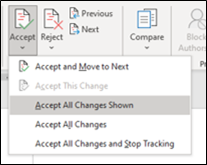
Redlining Tip
As contracts professionals, we deserve an opportunity to review and respond to all changes made to a contract by another party. That’s why it is important to keep track of Formatting changes. Plus, some of them may impact the meaning or interpretation of a clause. Others may impact the way the contract is organized. Keep track of Formatting changes and hide them when they start to bug you. But don’t ever stop tracking them.
Interested in speeding up your redlining process? Check out our Read Between the Redlines column for more tips, tricks, and workarounds for redlining contracts in MS Word.