
To clarify, this article is NOT about the Track Changes feature in Word. Well, not exclusively at least.
It applies universally to your professional obligation of transparency during any contract negotiation, and with any tool you decide to use for contract negotiations. Whether it’s Track Changes in Word, Suggesting mode in Google Docs, the Collaboration feature in a contract management lifecycle (CLM) platform, or a Virtual Reality conference room in cyberspace.
Rule #7 – Always be transparent about every change made to the contract until mutual agreement is reached.
Some people strategically hide changes in bad faith or because they think it is justified for whatever reason. But most people do it by accident; simple human error. As contract experts, we need to be able to trust one another to be truly effective at our jobs. Regardless of intent or cause, the effect of hidden changes can be astronomical to the contract negotiation at hand.
In litigation, each party independently presents its side of the story on separate paper. The plaintiff doesn’t necessarily need to trust the defendant and vice versa. In fact, given that litigation is underway, the parties probably don’t trust one another. However, their attorneys and representatives should still operate with some level of professionalism when dealing with documents.
When it comes to commercial contracts, on the other hand, trust is a must. The contract negotiation process requires logistical collaboration between the parties because we are all working off of and redlining the same document. This, in turn, necessitates an inherent level of trust and expectation of transparency. Without it, we are paralyzed by skepticism, which wastes time and derails us from our main goal – fast, efficient, and accurate contracts.
By being fully transparent about changes during the contract negotiation process, you will:
- Run smoother, faster, and more efficient contract negotiations
- Strengthen your bargaining power in negotiations
- Reduce confusion, clutter, and human errors
- Instill trust with your counterparties and earn a reputation of integrity for yourself
As a general rule, you should always be as transparent as possible when negotiating a contract by keeping all of your redlines marked and visible until mutual agreement is reached. The sections below dive into greater detail on the various phases of tracking changes during the contract negotiation lifecycle.
Introducing Change
When introducing change in a contract (i.e., proposing to alter a clause, term, or section), keep your “Track Changes” or “Suggesting” mode on at all times.
The only, and I mean only, exception to this is if you are making customizations to your own contract template in preparation of sharing with the other side for the very first time. Your counterparties don’t need to know where your fill-in-the-blanks were or see your team’s internal notes.
In addition, all changes should be communicated within the document. It is ok to reiterate or elaborate points via email or in accompanying business documents, but every proposed change and accompanying explanatory comments should be visibly tracked within the four corners of the document. (See Contract Redlining Etiquette – Rule #1 On Comments). If you receive incomplete or scattered changes from a counterparty, I recommend sending it back and asking them to provide all changes and comments within the document itself (time permitting).
Responding to Change
When responding to change (i.e., deciding whether to accept, reject, or continue discussions regarding a proposed change), keep your “Track Changes” or “Suggesting” mode on at all times.
If the other party’s redlines are something you readily agree with, you can simply accept their redlines without making a comment. Otherwise, if you don’t accept the change(s) as-is, you should respond with your counteroffer both in the redlines and in the explanatory comments.
Many document revision tools contain advanced features that can assist you in the redlining process. I recommend getting to know your chosen tool and finding shortcuts to help gain efficiency. For example, how to:
- Accept or reject a change
- Hide (but not turn off) formatting changes to reduce clutter
- Use the document compare feature
Here’s a great article on MS Word for Lawyers.
File Naming Convention
Another important aspect of tracking changes is staying organized. Most of us still exchange redlines via email. (See Contract Redlining Etiquette – Rule #3 on Email Exchanges). Going back and forth multiple times can get confusing and convoluted if you don’t have some method of organizing your various document versions.
Unless you’re redlining within a tool that automatically keeps a change log, you should maintain a consistent file naming convention across your legal department or team. Essential pieces of information to include in the file name are:
- Contract Type, e.g., MSA or NDA
- Vendor, Supplier, or Customer Name, depending on how your internal folders are structured
- Author’s Initials, i.e., contract drafter’s first and last initial
- Date of Draft (and Version Number, if preferred)
- External vs. internal facing, i.e., clearly distinguish when a document is for internal-eyes-only to protect attorney-client privilege and work product (See Contract Redlining Etiquette – Rule #5 On Internal Redlines)
The order or presentation of the information is up to you. My personal preference is provided below. Whatever file naming convention you choose to label your documents, be consistent!
Template File Naming Convention:
[Vendor Name]_[Contract Type]_([Author’s Initials] + [Date of Draft])
Example:
ABC, Inc._Master Services Agreement_(NA 4.15.21)
Preparing the Final Version
When all proposed changes have been resolved one way or another, and there are no more open items for review, the parties will finally be able to agree on a final version. To prepare the final version for execution, make sure you validate that the contract reflects the exact terms you agreed to.
The level of validation should be proportionate to the level of risk. If the element of trust and transparency is there, this should involve a simple review of the document. For in-house lawyers and contracts experts who may not have the luxury of time, we need to be able to rely on the process (like any other business process). For critical or high value contracts, or if there is some aspect of distrust, you should run a document comparison exercise using Word or some other tool. Laura Fredericks recommends always running your own redlines to be confident that the final document is 100% accurate.
The hope is that legal technology will soon solve for lack of transparency in the contract negotiation process.
Until then, to manually validate the document before execution, compare the first draft of the contract with the final draft. If there are any discrepancies or questions, be sure to raise them with your counterparty prior to approval or signature. Don’t automatically assume they intended to hide a change but also don’t hide the fact that you caught a hidden change. Remember, the key word here is transparency, on all fronts.
* * *
To foster trust in our contracts community and amongst our counterparties, follow the guidelines of transparency outlined in this article along with the other rules of Contract Redlining Etiquette. We’re counting on you to help change the standard of trust among contracts experts!



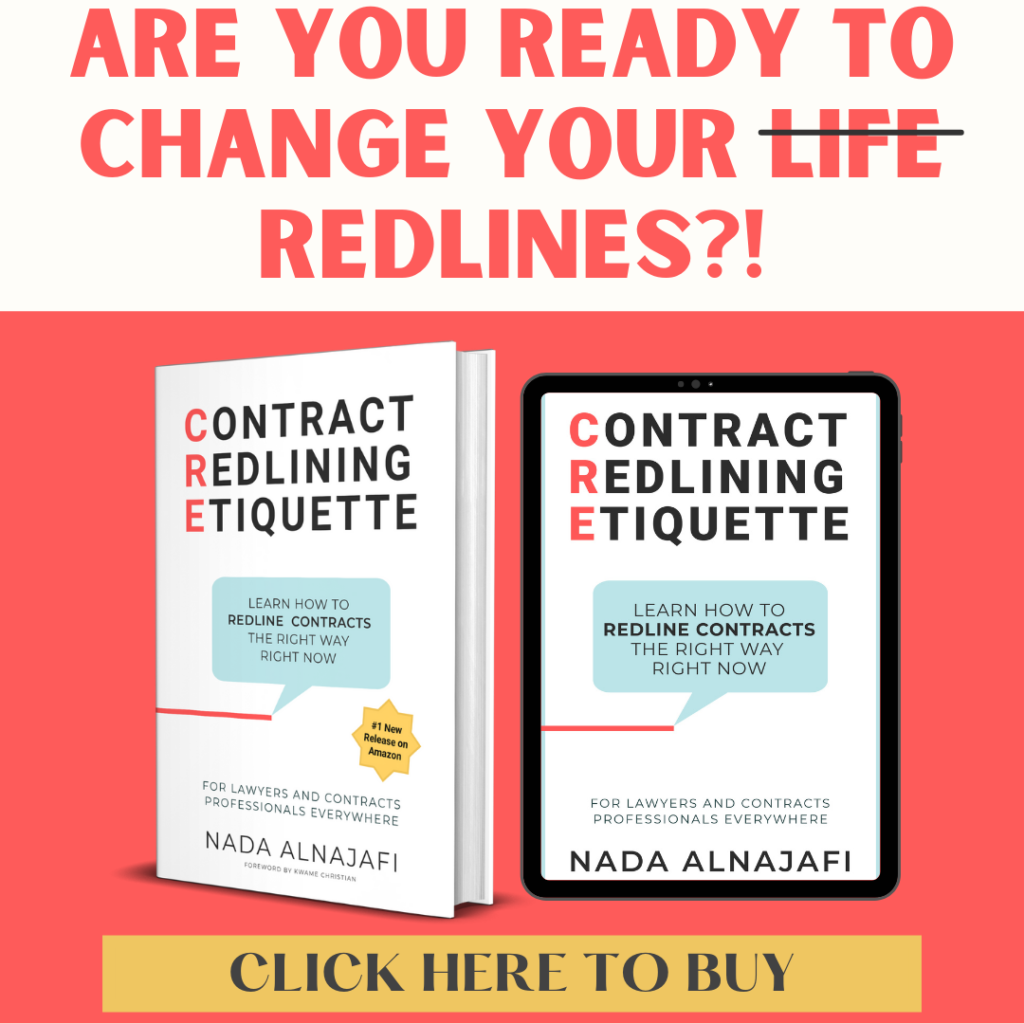

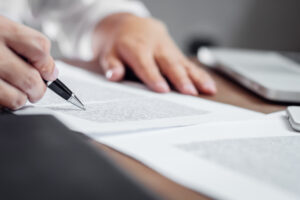







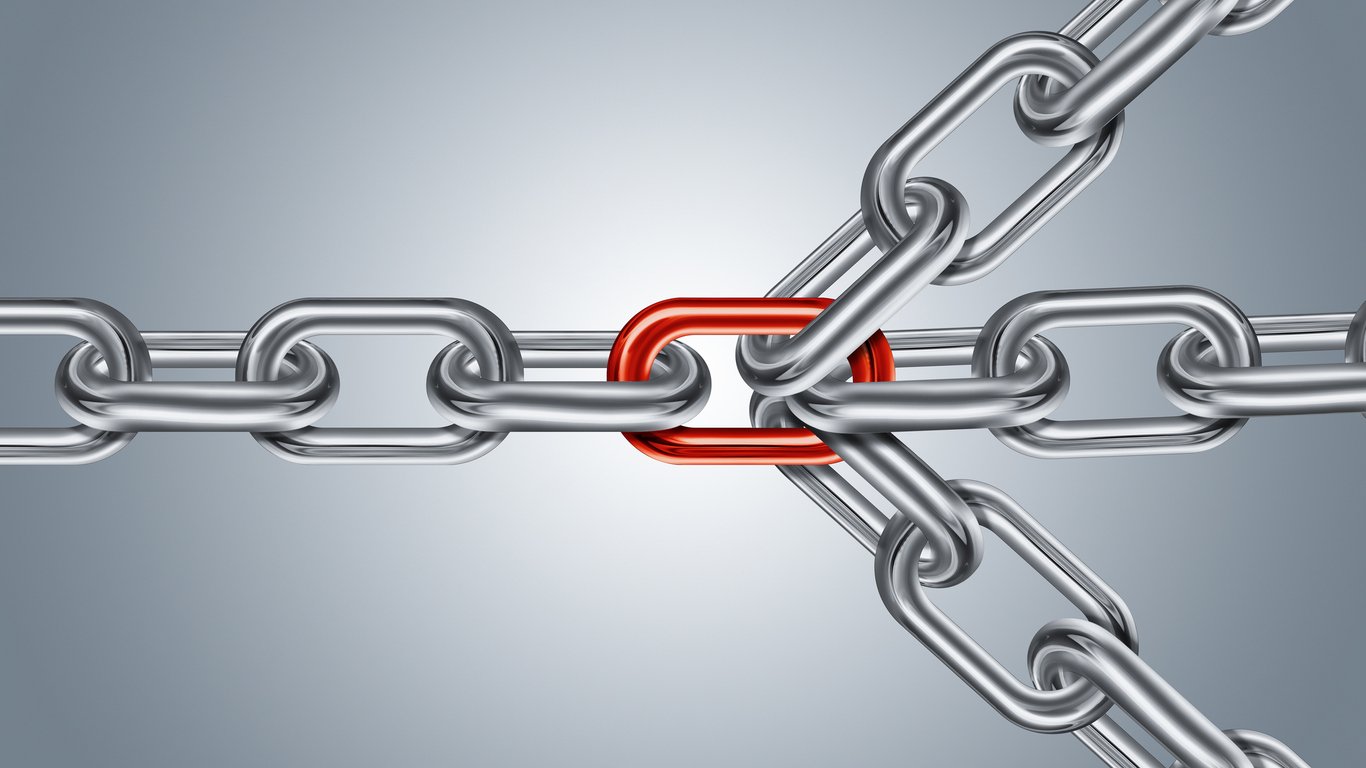
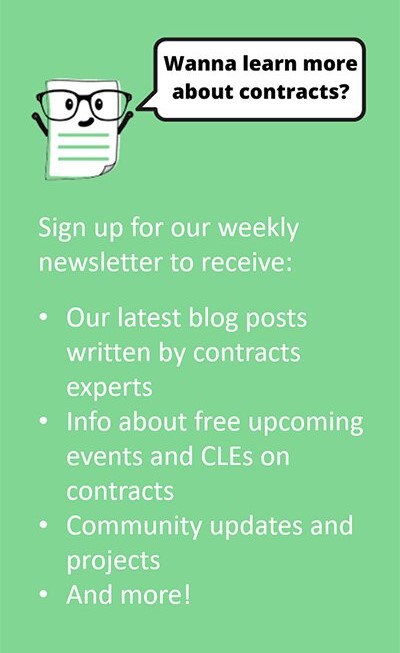

2 Responses
Technology makes this so much easier now than when I started practicing in the late 1980s. Back then, we marked up a physical copy with a red pen (hence the term “redlining”) and mailed or faxed it back and forth. Then when the other side sent over the final version for signature, I would take each page, lay it over what my idea of the final version was, and hold it up to the light. If all the lines matched up perfectly, I knew it was fine. If there were any discrepancies, I could spot them easily. I actually still use that trick every once in a while.
What a wonderful article! This is groove with useful information, and I can’t wait to delve in and receiver of the information the resources you’ve provided. Your pleasure is stimulating.