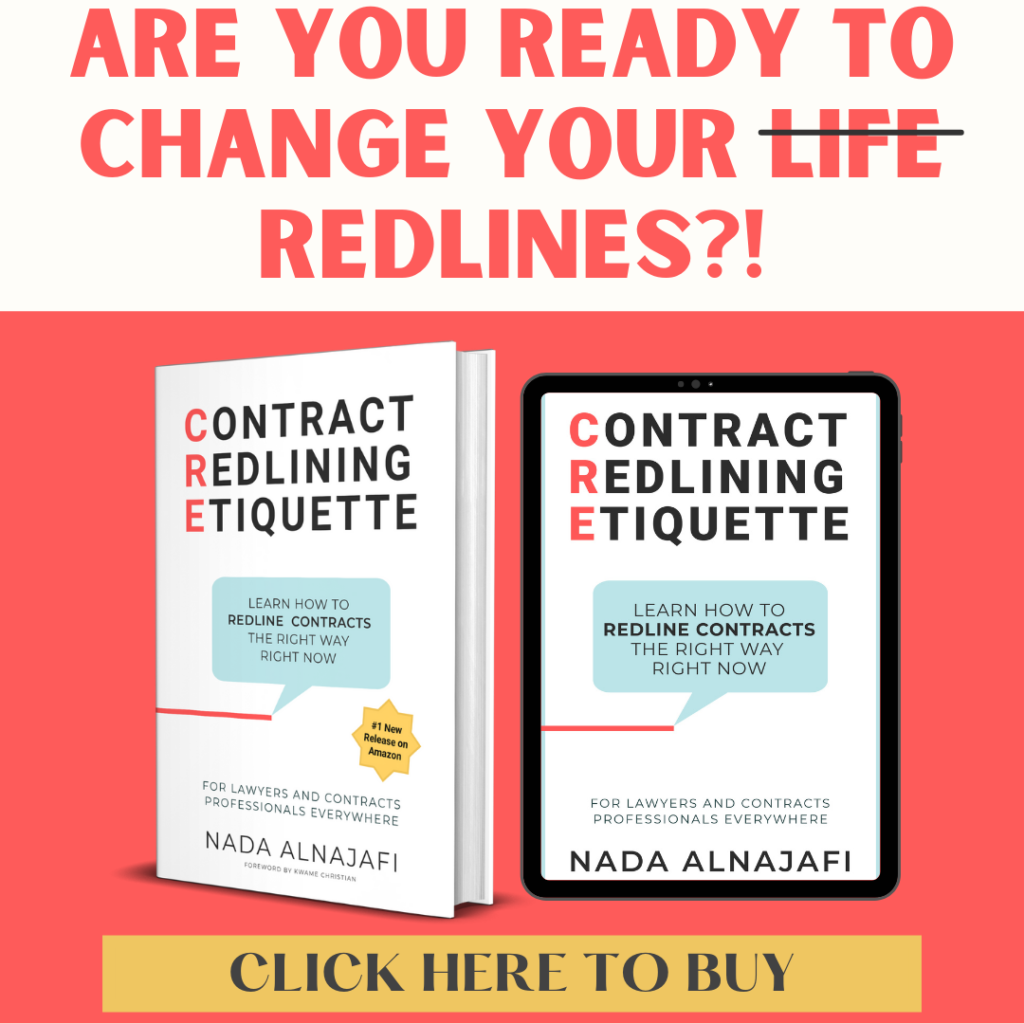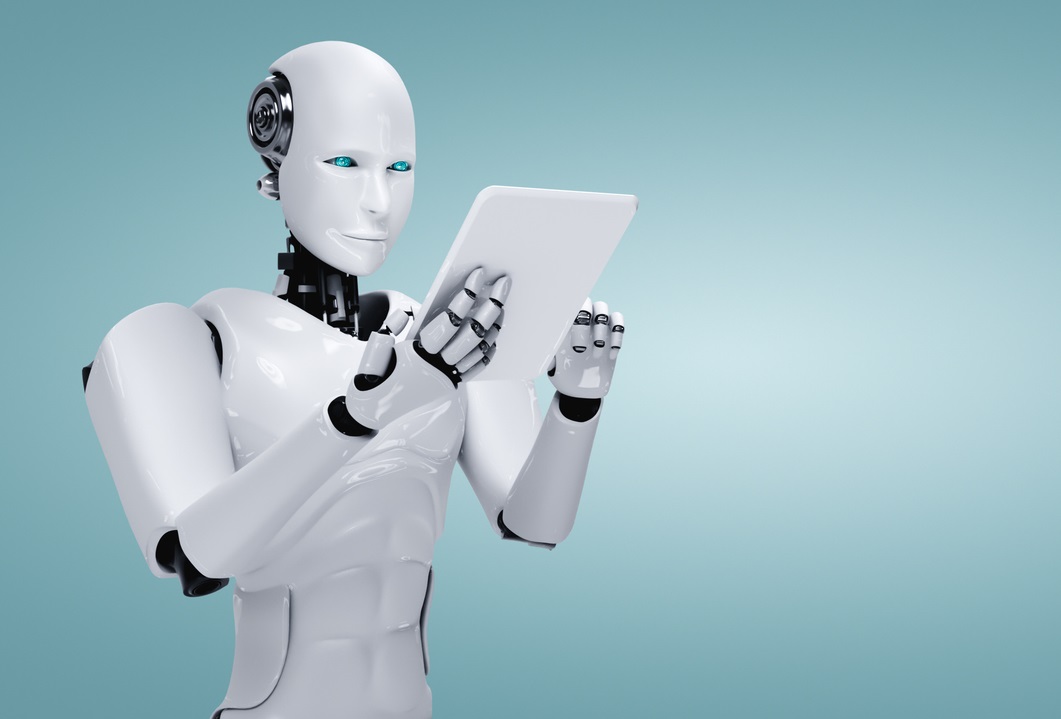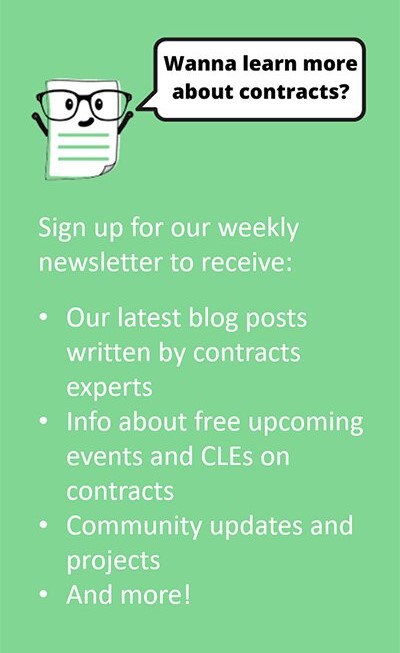When I first started redlining the other party’s template (aka paper), the task felt daunting and even (dare I say?) scary. I didn’t know where to start and worried I would miss important terms that my company needed to protect itself. With each counterparty paper I’ve reviewed and redlined, I’ve realized the process doesn’t have to keep me up at night or cause cold sweats.
Here are six steps to make your next counterparty paper review smoother and faster.
1. Orient yourself with the counterparty paper.
The initial review of the template doesn’t need to be an in-depth review. You can skim most of the terms and dive deeper into the critical terms like indemnification, limitations of liability, and intellectual property clauses. The point of orienting yourself with the template is to understand where specific terms are located and to give you an idea of how well the counterparty paper translates to your services/goods.
If, after reviewing the contract template, you determine that it is not suitable for the deal at hand or perhaps your company’s template is better suited, then consider discussing it with your counterparty. After all, deciding which template to use is, in and of itself, a negotiation.
2. Incorporate missing terms from your paper.
For step two, pull up your own template and as you take your second read-through of the counterparty paper, highlight the terms in your paper which are appropriately captured in the counterparty paper, and add in any missing terms.
While not necessary, highlighting the provisions in your paper allows you to see what terms you have addressed without having to keep scrolling through both the revised counterparty paper and your paper. Only highlight the portions of your terms which you transferred over or are otherwise sufficiently addressed in the counterparty paper. You will address any provisions which are insufficient for your needs in the next step.
For example:
If the counterparty paper includes a sufficient confidentiality provision, highlight the same in your paper and move on.
If, on the other hand, a confidentiality provision is missing from the counterparty paper, copy and paste the one from your paper, highlight the provision in your paper, and move to the next clause.
3. Review and redline all terms.
Now you are ready to thoroughly review the counterparty paper terms not addressed in step two, above. You should also revise portions of the counterparty paper to include specific provisions from your paper you need.
For example:
If the counterparty paper includes a confidentiality provision but you need to include language allowing you to share counterparty confidential information with an affiliate, add the missing language using redlines and an explanatory comment, highlight the same in your paper, and move on.
Make sure to add comments throughout to explain your changes. The other side shouldn’t have to guess what your intent behind the change was. And when left to do all the work, they’ll probably just reject it altogether.
Also, don’t include comments that simply state “rejected” or “added back in” since these comments offer no explanation and leave the other side guessing at how to resolve your concern. Offer up a legitimate reason and your chances of persuading the other party will increase.
By the end of this step, your paper should be completely highlighted, meaning all terms are sufficiently addressed or have been redlined into the counterparty paper.
4. Check and align all defined terms.
This is where the CNTRL + F feature comes in handy for all of you PC Microsoft Word users. Go to the definitions section and, one by one, review the defined term, redline if necessary, and search the entire contract for use of that defined term. You can find more detailed instructions and screenshots on the Read Between the Redlines column. If you copy/pasted a clause from your paper into your counterparty’s paper, make sure you align the defined terms where appropriate.
You should also look for consistent use of the defined terms throughout, including appropriate designations. If defined terms are capitalized, make sure the capitalization is consistent throughout – you don’t want a capitalized word that isn’t actually the defined term.
For example, think “term” which takes on the dictionary definition of the word vs. “Term” which references when and how long this particular agreement is effective.
Finally, make sure the party designations (“Customer”, “Provider”, “Company”, etc.) are consistent with the counterparty paper defined terms.
5. Check for misspelled words, general formatting issues and grammar.
I cannot stress enough the importance of reviewing the contract for formatting or grammatical errors. Sometimes even the savviest contracts professional will forget to add a space or misspell a word, or the formatting ends up getting wonky from multiple deletions or additions.
One easy way to perform this review is to change your view using MS Word’s No Markup feature. To do this, go to the Review tab, click on the markup drop down menu next to Track Changes, and click on No Markup. This will change the view of the contract to hide the changes and helps you see the errors easier. Now run a spelling and grammar check. You can see more details and screenshots here.
MS Word has an awesome spelling and grammar tool where you can choose certain items that Word will check and underline as problematic (Hello passive voice!). Click on “File”, click on “Options”, click on “Proofing”, scroll to “When correcting spelling and grammar in Word” and click on “Settings”, then check the box of any item you want Word to check for you. You can also rerun the spelling/grammar check in the “When correcting spelling and grammar in Word” section by clicking on “Recheck Document”.
6. Run through the counterparty paper one more time.
For this final step, you should go back through the contract from the beginning and review all redlines and any comments made throughout. Edit your comments to ensure all redlines are appropriately addressed and ensure your tone throughout is courteous and collaborative. Tone can be hard to detect in the written word and there is little worse than reading comments that come across as snarky, unhelpful, or rude.
This is also a good time to think about how you would view this redlined contract if you were to receive it from the other side. Are there a lot of redlines? Consider adding a comment at the top to explain why the contract is heavily redlined. Are there certain terms you added that aren’t necessary? Consider removing them.
Congratulations, you are done reviewing counterparty paper! That wasn’t so scary, right?