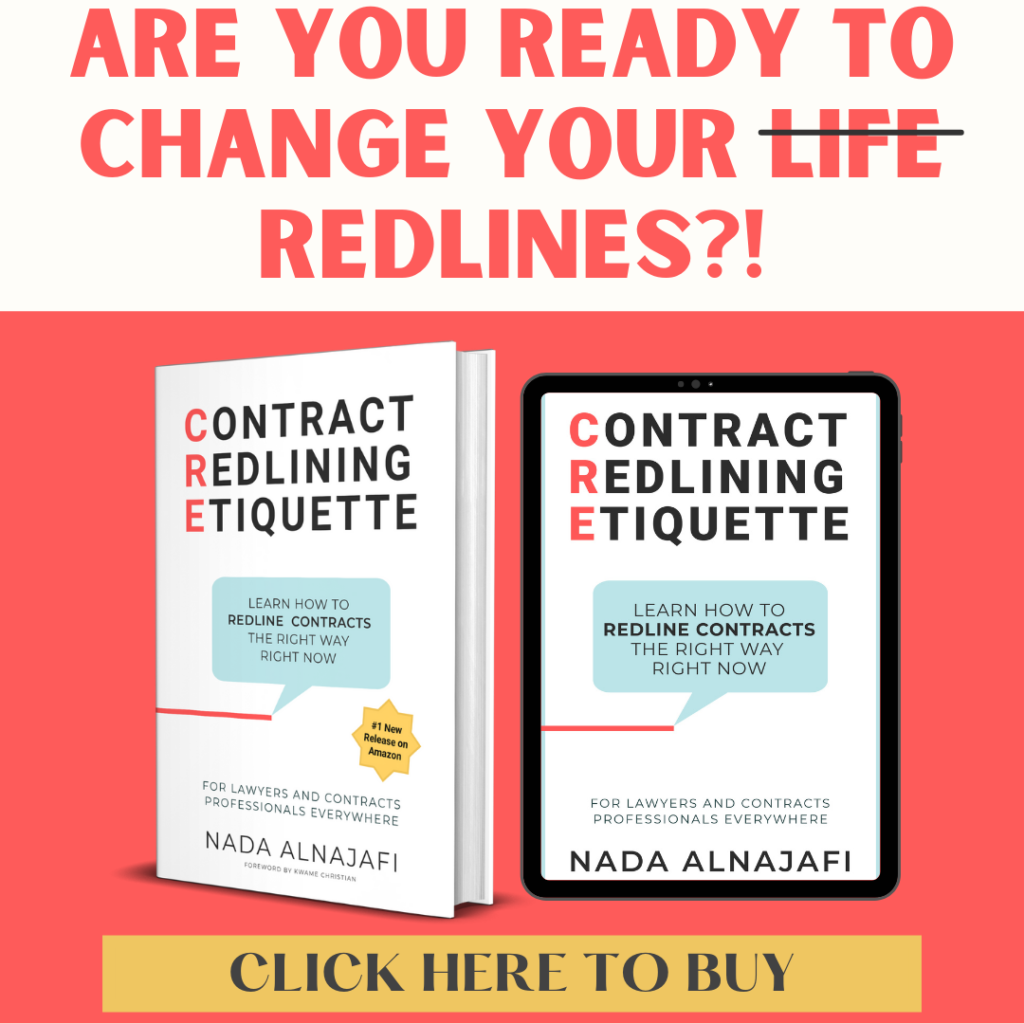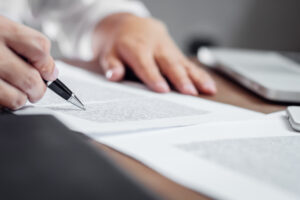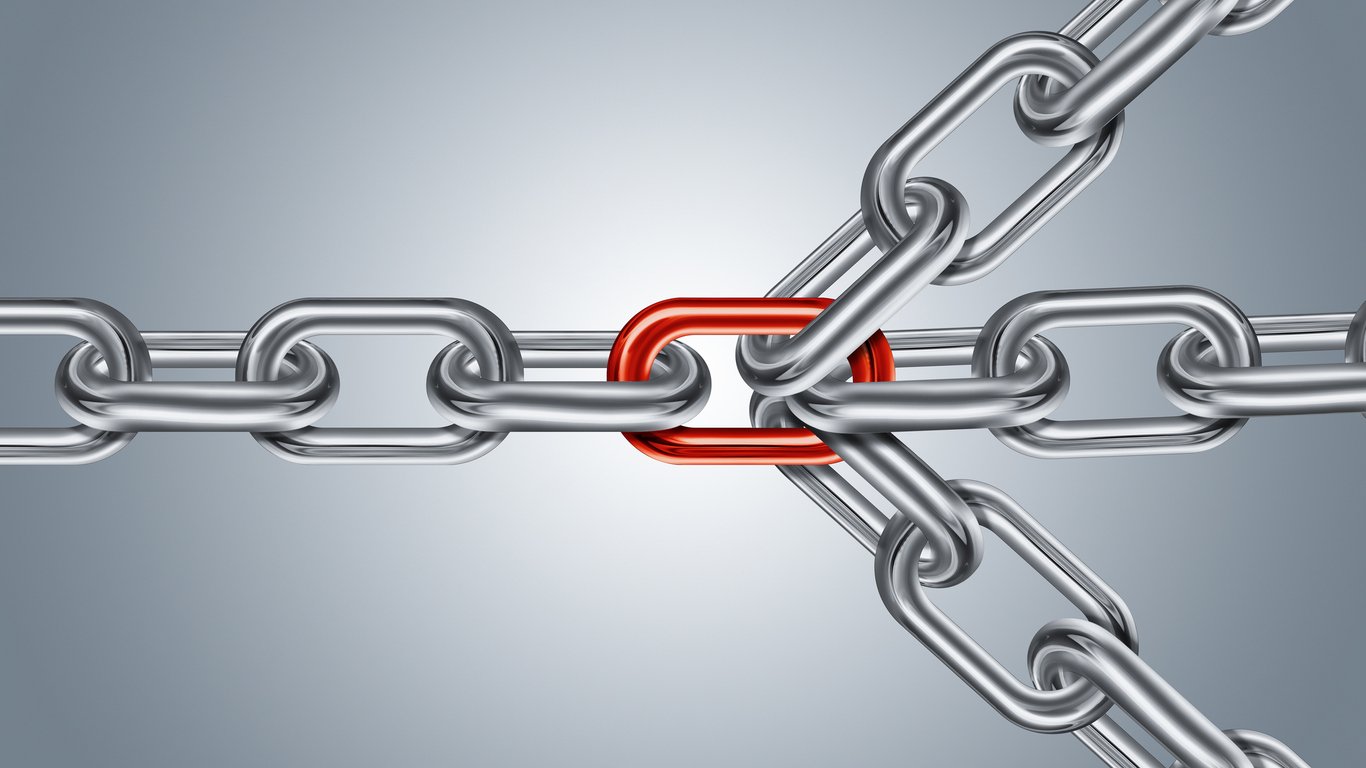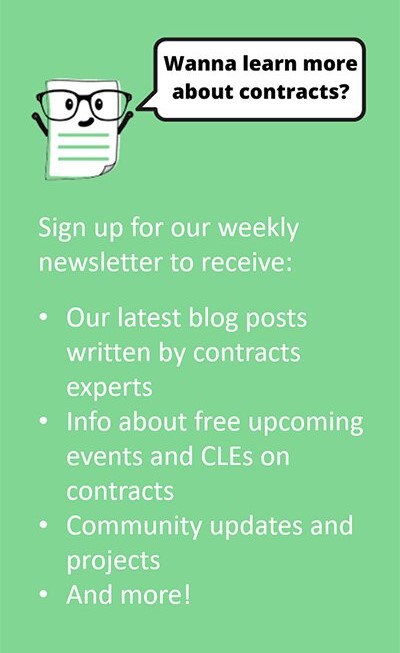Do you frequently find yourself or your internal clients getting frustrated with how long it takes to get a contract signed within your organization? If so, then your contract signatory process likely needs some refinement. Creating a contract signature authority chart is an easy way to gain efficiencies in the contract signatory process.
Do you frequently find yourself or your internal clients getting frustrated with how long it takes to get a contract signed within your organization? If so, then your contract signatory process likely needs some refinement. Creating a contract signature authority chart is an easy way to gain efficiencies in the contract signatory process.
When speed to the market is critical, the last thing you want to do is jeopardize your well-crafted and negotiated contract because you can’t figure out who the appropriate contract signatory is. If you work for a large organization or collaborate with various stakeholders, it can be a daunting task to try to identify whose name needs to be added to the signature block.
Some of the industry’s best technological advancements have been to the signature phase of the contract lifecycle. In 2020, the global digital signature market size reached $2.8 billion and it is projected to grow to $14.1 billion by 2026.[1]
Electronic signature tools, such as DocuSign and many others, have paved the way for us contracts professionals to handle signatures faster and more efficiently. Contributing to our ultimate goal of reducing the time from contract initiation to contract execution.
But, like most legal tech, these tools are designed to follow your organization’s internal processes. So the more efficient your internal process, the more benefits your organization will derive from these tools.
To avoid turning your masterfully negotiated contract into a time-consuming scavenger hunt, be sure your organization has a clear and efficient signatory process and accompanying signature authority chart. Providing your team with efficient tools that are readily available and accurate will increase your team’s productivity and enable you to deliver signed contracts even faster.
What is a Signatory Process?
The signatory process defines the steps you and your internal business clients need to take to get a contract executed once negotiations have been finalized. To get an accurate picture of your company’s contract signatory process, you will probably need to work with stakeholders such as Legal, Human Resources, Finance, and Sales or Procurement (depending on whether your organization is on the buy or sell side).
Try to eliminate unnecessary hurdles that can delay the execution of your agreements. Larger companies tend to have too many signatories while smaller startups usually inundate one person (i.e., the CEO or CFO) with all signatures. Both paths can create roadblocks and delay your contract from getting signed. The key is to strike a balance. Don’t have too many signatories that it becomes a chore to identify the correct one. On the other hand, having too few of signatories can result in slow turnaround times when the chosen few are traveling, out sick, or just too slammed with other priorities to sign your contract. Overall, I recommend limiting the number signatories that are required to your contracts.
Once the signatory process has been defined, approved, and communicated internally, you should prepare a signature authority chart to correspond with it.
What is a Signature Authority Chart?
In my article, Legal playbook – The plan action you must have, I preach about the importance of having a legal and business playbook. It is just as critical to have a signature authority chart that embodies the signatory process in a more visually pleasing format. A signature authority chart should correspond with your company’s signatory process and clearly identify the authorized contract signatories at your organization using a hierarchy diagram. Even if one person signs all the contracts, make sure your contracts team, knows who to add to the signature block. You don’t necessarily need a chart for one person, but your team needs to know the required signatory for all your contracts.
Some of your internal business clients may not have a signature authority chart readily available, but this is a golden opportunity to show them your chart and recommend that they create their own. It is critical to keep your signature authority chart current and let your clients know in advance when there are changes, and your clients should do the same as well.
At a minimum, your signature authority chart should depict:
- Who can sign contracts
- For what department or products/services
- At what monetary or spend limit
Sample signature authority chart:
Leveraging Electronic Signature Tools
With the increase in adoption of automated process contract lifecycle management (CLM) tools, the good ole days of requiring wet-signatures are slowly vanishing. The demand for quick turn-around in contract execution has increased the demand for electronic signatures. DocuSign seems to be the hottest tool for contract electronic signature, though there are many other options out there. I recently conducted a LinkedIn Electronic Signature Survey that showed 75% out of 157 votes utilize DocuSign for contract signatures. For more about using DocuSign effectively, I recommend this article by Melanie Weir of Business Insider.
If you are drafting the contract on your paper or perhaps you’ve offered to send the contract out for execution to all parties via an electronic signature tool, I recommend asking your counterparty for their signature authority chart or designated signatory(ies), so that you can add their information to the contract.
It is advisable to incorporate signature blocks to your contract during the negotiation stage to eliminate the need to make edits later. Save time and know all the parties that need to be added to the signature block ahead of time. If you are using an electronic signature tool, then you can add the signatory information in when you are preparing the document for execution.
However, you want to avoid circulating contracts with signature blocks that have the incorrect signatory named. I have seen this on several occasions and in the essence of time, the new signatory crosses out the incorrect information and signs with their name. This can get sloppy especially if there are several changes to the signature authority chart. That is why verifying the signature information during the preliminary negotiation and drafting phase is important. If commercial terms are still being negotiated, then leave the signature block blank until the very end to avoid an inaccurate message.
Either way, be sure to validate that the proper signatory is listed before sending the contract out for execution, especially where material commercial terms have changed during the negotiation which could ultimately impact who the signatory is. For example, if the deal started out below $1 Million and ended over $1 Million, then your signatory may have changed.
Where Should it be Stored?
Your signatory process and signature authority chart should be stored on your team’s share drive or a centralized location that houses all your company’s contract resources, such as templates, playbooks, and signature authority chart. In addition, you should have one point of contact that is responsible for making sure all such resources are up to date. Your signature authority chart needs to be visible across your organization and be easily accessible. Provide trainings if necessary to ensure that your team knows where it is located and how to use it. Refresh the chart every six months, as needed.
* * *
Contract teams should seek to reduce and eliminate roadblocks that delay contract execution and cause avoidable delays, such as an overly complex contract signatory process. Creating common sense resources, like a signature authority chart, can help get everyone on your team on the same page and shorten contract lifecycles.
[1] https://financesonline.com/25-essential-e-signature-statistics-analysis-of-trends-data-and-market-share/