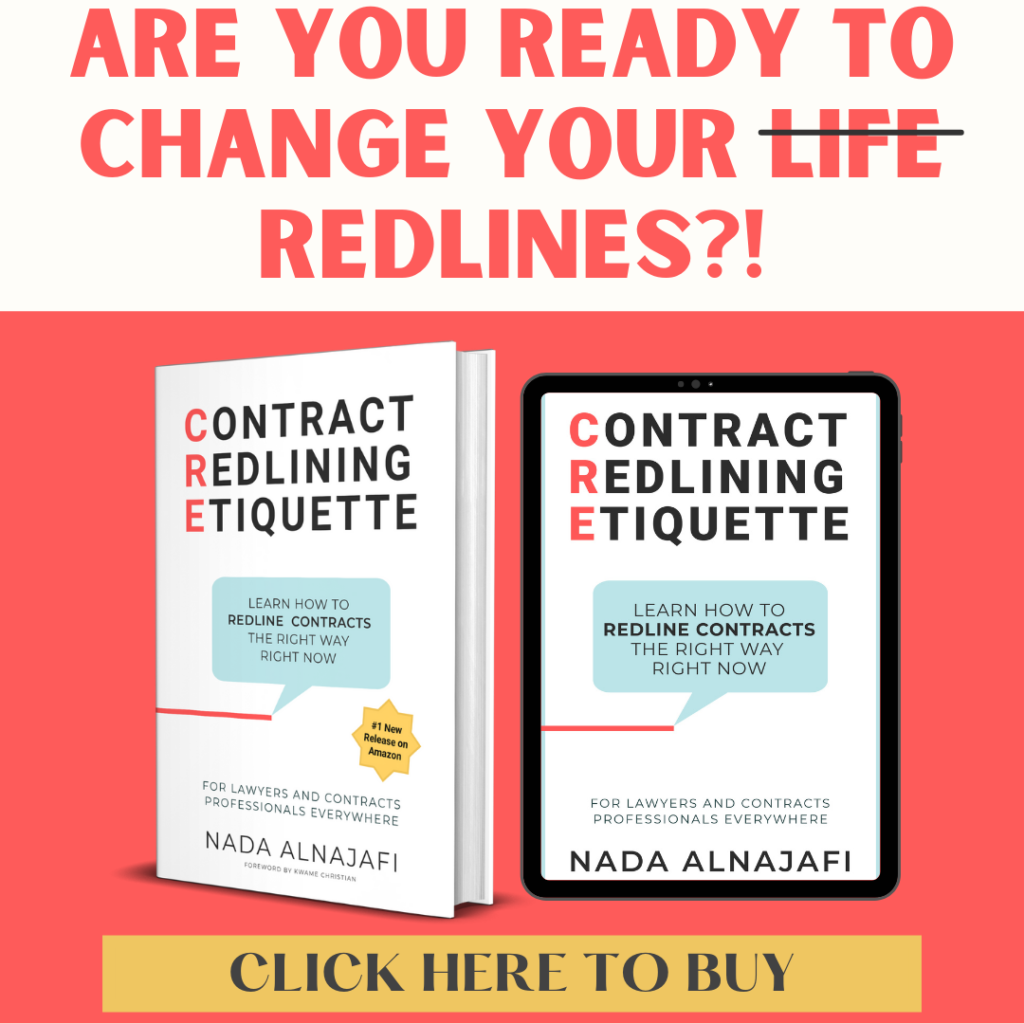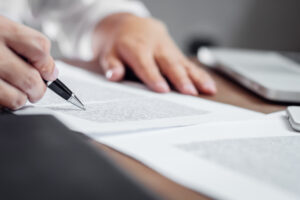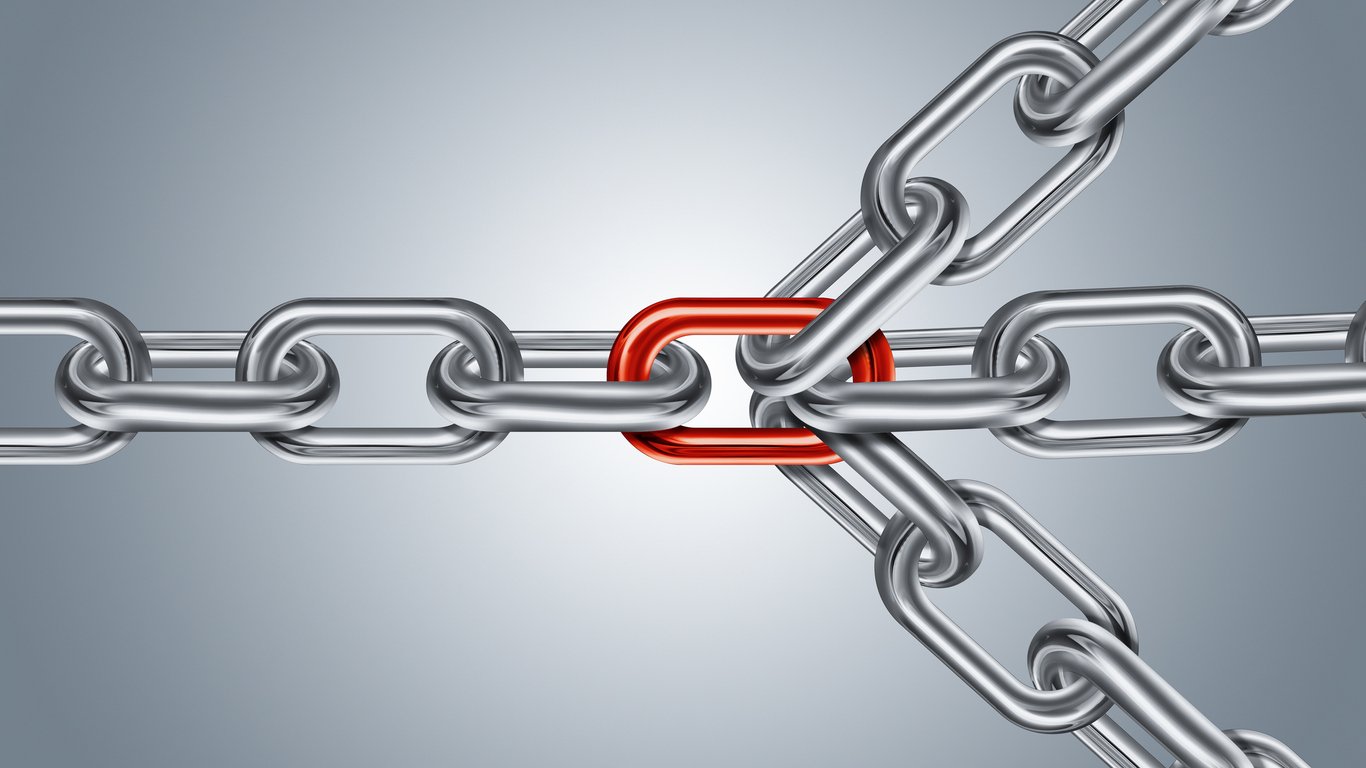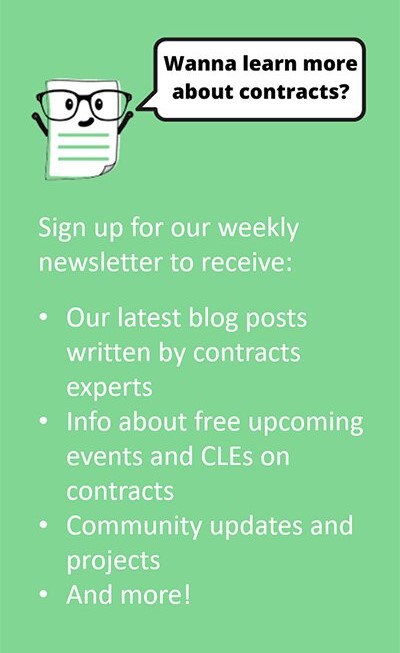Disclaimer: Do not include confidential, personal data, proprietary, or privileged information in prompts for generative AI products. I am using ChatGPT4.
KEY POINTS:
- It is important to note that ChatGPT has a few usage limitations, one of them being a token limitation.
- In order to prepare for contract negotiation call or meeting, ChatGPT can help prepare a Negotiation Table presenting arguments from both sides.
- Using a Negotiation Table has resulted in improved arguments, more creative solutions, and has saved an enormous amount of time.

It takes a lot of time to prepare for contract negotiations. It involves organizing, structuring, drafting, and revising not only the contract, but documentation of the arguments, counter arguments, and solutions. As a GC at a scale-up, time is in short supply. So, I’m exploring ways ChatGPT can help us prepare for contract negotiations.
Specifically, I’ve looked at how ChatGPT can help create a “Negotiation Table” which can be used to prepare for and neatly organize information needed for the live negotiation.
In this article, I’ll show you one approach to creating a Negotiation Table with ChatGPT. To demonstrate this, I’ve selected a simple termination for convenience clause in a SaaS agreement. The intent is for you to see how I am using ChatGPT and provide you with a framework so that you can begin experimenting to see what works best for you.
Understanding ChatGPT’s Text Limitations
Before we begin, it is important to note that ChatGPT has a few usage limitations, one of them being a token limitation. A “token” is the basic unit of text that the model reads and writes. In English, a token can be as short as one character or as long as one word. For example, “a” and “apple” are each one token.
The token limit impacts the total amount of text you can send for processing, including both the input prompt and the generated response. So, if you input a very long prompt that uses up most of these tokens, the model’s response will be cut short.
The current token limit for ChatGPT Plus subscribers is approximately 4,096 tokens. This equates to roughly 3,000 words for both the prompt and the response combined. Thus, you can’t use the consumer version of ChatGPT for an entire contract because you would quickly exceed the token limitation. To circumvent this limitation, I recommend breaking the contract into specific clauses or sections, like I did in the example below.
Crafting a Negotiation Table: A Step-by-Step Guide
To create a thorough Negotiation Table, especially for more complex clauses, you can use a structured process that prompts and primes GPT. This approach should provide ChatGPT with more context resulting in more accurate, useful, and specific results. I recommend pulling up this chat link in another screen and following along.
Step 1: Identify the Clause and Key Issues
In this example, I am focused on the “termination for convenience” clause. I want to start with a prompt to see ChatGPT’s basic understanding of the clause and key issues it may raise. Here’s an example of how you might phrase your first prompt to get ChatGPT started:
“I am an in-house lawyer. Can you help me understand key issues around the ‘termination for convenience’ clause from both a customer and vendor aka provider’s perspective in a SaaS contract?”
Step 2: Generating Perspectives
Then, I would task ChatGPT with understanding the clause from both parties’ perspectives. You’d be surprised at the fresh insights it can come up with. Here’s an example prompt:
“From a customer’s perspective, what could be some concerns or points of negotiation around this clause?” And do the same for the provider.
Step 3: Creating Arguments and Counterarguments
Next, use ChatGPT to simulate a negotiation. Ask it to generate a range of possible arguments and counterarguments. Make sure to approach it from both perspectives:
“Could you generate some arguments a provider might use to advocate for a ‘termination for convenience’ clause and possible counterarguments from a customer and put it into a table format so it is easy to read?”
Step 4: Crafting Potential Solutions
Now, it’s time to get creative. Let ChatGPT help you brainstorm potential solutions that address both parties’ concerns. Your next prompt might look something like this:
“What are some possible solutions or compromises that could be proposed to address both the customer and provider concerns regarding the ‘termination for convenience’ clause?”
For ease of reading, I like to add: “Can you add potential solutions to the table above?”
Step 5: Include the Clause for Analysis
Now, I would input the actual clause and ask for ChatGPT to revise the previous output based on the text. For the ease of reading, I continue to remind it to keep it in a table format. If lists and bullet points are easier for you to read, then include that instruction. For example:
“Here is the clause that the parties are negotiating: Termination for Convenience. At any time without cause and without causing any breach or incurring any additional obligation, liability, or penalty, Customer may terminate this Agreement and, except as may otherwise expressly be set forth therein, any Service Order(s), in each case by providing at least 60 days’ prior written notice to Provider. How would this clause alter the table above?”
Step 6: Preparing the Table:
Finally, it’s time to create a Negotiation Table! This is where I include my positions and any arguments provided by the other party, as well as indicating whether I would like any suggested solutions to be incorporated. For clarity and to ensure I get the output I want I include references to previous input.
Here’s what the prompt could look like:
“As in-house counsel for the provider, I object to the clause because it is one-sided. Can you change the negotiation table so that it outlines my arguments as the Saas Provider, the customer’s counter arguments and proposed solutions that are in my favor, taking into consideration the termination for convenience clause included above? For example, I like the idea of possibly including a termination fee and addressing the possibility that we, as the Provider, may suffer some hardship and it would become infeasible to continue the contract. How do I incorporate that while protecting the SaaS company for which I work?”
This is what a Negotiation Table looks like after following these steps. You can see the full Negotiation Table at the chat link.
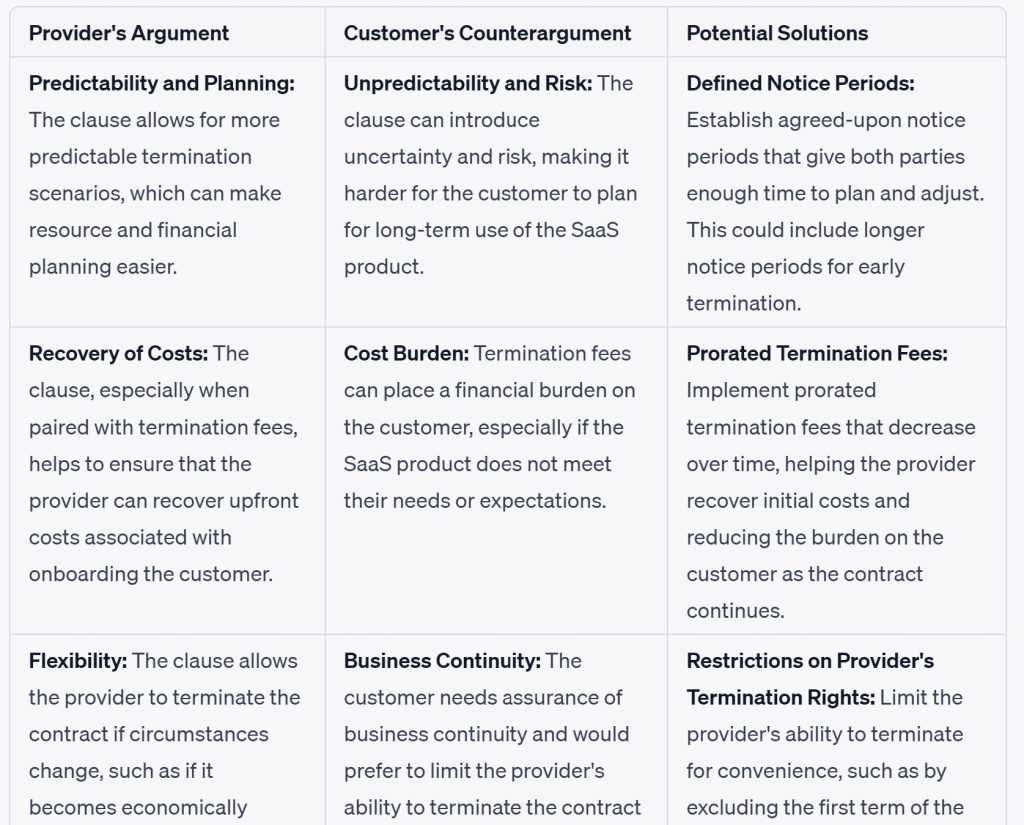
Bonus: Redrafting and Drafting the Clauses
Using ChatGPT to create Negotiation Tables should improve your arguments, provide more creative solutions, and save you time. Now it’s your turn to review the responses, refine the arguments and solutions, and get rid of any redundancies. While ChatGPT can provide numerous possibilities, not all of them will be relevant or effective, so this step is critical. Due to the simplicity of this example, I did not do this.
Instead, I like the suggested changes to the clause, so I asked ChatGPT to redraft it by incorporating the suggested solutions outlined with this prompt:
“Can you redraft the clause with the above suggestions included?”
You can then use the information from the Negotiation Table plus the output from the re-draft prompt to craft redlines and explanatory comments.
How did ChatGPT do? You can judge for yourself! Follow this chat link to see the results.
For more expert tips about using ChatGPT with contracts:
- Read more articles in the author’s guest column Chatting Contracts with GPT
- Follow Laura on LinkedIn and reach out to her if you want customized trainings for your legal team
- Subscribe to the Contract Nerds newsletter for weekly tips about contracts straight to your inbox ????????